USE FACEBOOK TO RAISE FUNDS FOR WELLFEST
Have you heard that Facebook now offers fundraising across Canada? Facebook Fundraisers are a great way to help you get your network in gear for WellFest.
Note: Facebook Fundraisers does not automatically link to your WellFest fundraising account. Before you get started, here’s how to set up your Facebook Fundraiser so that it can be tracked and credited to your Journey fundraising page!
HOW TO SET UP YOUR FUNDRAISER
1. Select Fundraisers on your Facebook navigation menu. This will be found on the left side of your browser for desktop devices and in the drop-down menu on Facebook mobile applications.
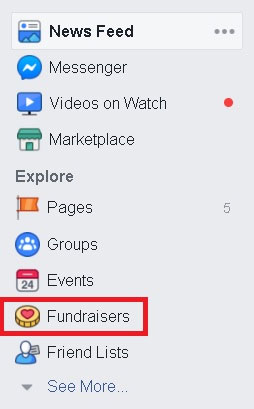
2.From the Fundraisers screen, select the Raise Money button, you will be prompted to set-up your fundraiser. Please follow the next steps to ensure your fundraiser will be recognized by WellFest and properly credited to your personal fundraising account.
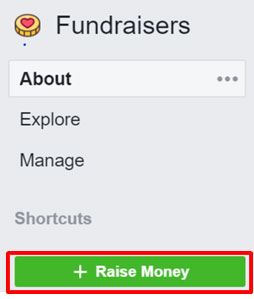
3. From the Who are you raising money for? menu, select Charity and search for The Princess Margaret Cancer Foundation.
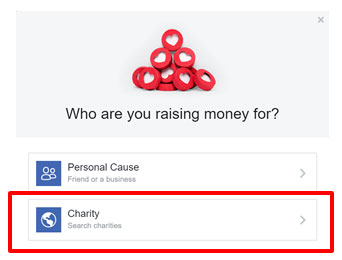
4. On the next menu screen, input the amount you want to raise and the date you want your fundraising to end. Click Next.
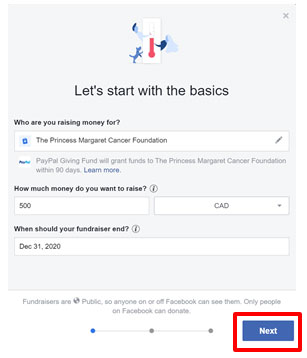
5. On the next menu screen, update the title of your fundraiser to include your first and last name, and the name of the event - WellFest. This is the only way the WellFest team will be able to identify your Facebook fundraiser and link it to your Journey information.
6. Once you have completed this entry, continue to create your fundraiser on the next menu screen.
KEEP IN MIND:
• Funds raised through Facebook Fundraising will take up to 60 days to be credited to your WellFest fundraising account.
• Funds raised through Facebook Fundraisers cannot be used for time-sensitive fundraising challenges.
• To guarantee that funds raised will be allocated towards your event fundraising account be sure to follow each step above and include all relevant information as outlined.